The Excel SUM function is one of the most widely used functions in Excel, allowing users to add together a range of numbers quickly and efficiently. Whether you're managing financial records, tracking sales, or analyzing data, understanding how to use the SUM function can greatly enhance your productivity.
Syntax
The syntax for the SUM function is straightforward:
| Function | Description |
|---|---|
| SUM(number1, [number2], ...) | Adds all the numbers in a range or multiple ranges. |
Example
Consider a table where you have sales data for different products over several months. The goal is to calculate the total sales for each product.
To calculate the total sales for Product A, you would use the SUM function as follows:
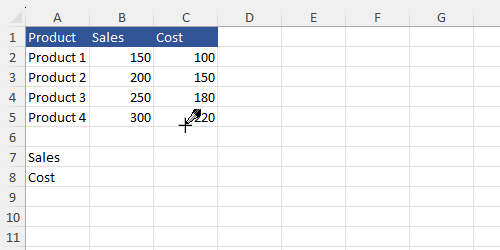
Practice Exercise 1
Task: Calculate the total sales and total cost for the following table:
Practice Exercise 2
Task: Calculate the total sales for the following table, but only sum the sales that are greater than 200:
Solution
The solutions for the exercises are as follows:
Exercise 1 Solution:
To calculate the total sales, use the formula:
=SUM(B2:B5)To calculate the total cost, use the formula:
=SUM(C2:C5)Exercise 2 Solution:
To calculate the total sales for sales greater than 200, use the formula:
=SUMIFS(B2:B5, B2:B5, ">200")By using these formulas, you can easily calculate the desired totals in Excel.