The COUNTIF function in Excel is a powerful tool for counting cells that meet a single condition or criteria. It is particularly useful for data analysis, allowing users to quickly find the number of entries that satisfy a specific condition within a range.
Syntax
The syntax for the COUNTIF function is as follows:
| Function | Description |
|---|---|
| =COUNTIF(range, criteria) | Counts the number of cells in a range that meet a specified condition. |
Example
Let's consider a more detailed example. We have a table of sales data, and we want to count how many sales are above a certain threshold.
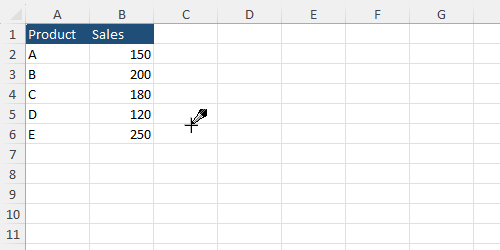
Exercises
Exercise 1
Task: Count the number of products with sales less than 180.
Exercise 2
Task: Count the number of products with sales equal to 180.
Solutions
Solution for Exercise 1
To count the number of products with sales less than 180, use the following formula:
Formula: =COUNTIF(B2:B6, "<180")
Solution for Exercise 2
To count the number of products with sales equal to 180, use the following formula:
Formula: =COUNTIF(B2:B6, "180")
By using the COUNTIF function in Excel, you can easily analyze and count data based on various criteria, helping you make informed decisions and insights from your data.