The AVERAGE function in Excel is a powerful and commonly used tool that calculates the average (arithmetic mean) of a group of numbers. It's extremely helpful for summarizing data and gaining insights into datasets.
Syntax
| Function | Description |
|---|---|
| AVERAGE(number1, [number2], ...) | Calculates the average of a set of numbers. |
Example
Let's consider a practical example to understand how the AVERAGE function works. Suppose you have a table of students' scores across different subjects, and you want to calculate the average score for each student.
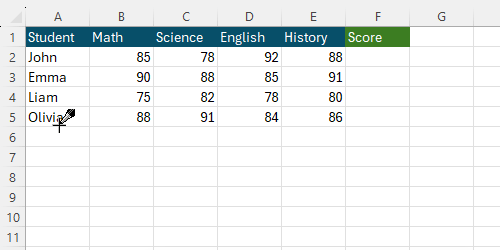
Exercises
Exercise 1
Task: Calculate the average monthly sales for each quarter.
Exercise 2
Task: Calculate the average temperature for each season.
Task: Calculate the average temperature for each season:
- Winter (December to February)
- Spring (March to May)
- Summer (June to August)
- Autumn (September to November)
Solutions
Solution for Exercise 1
To calculate the average monthly sales for each quarter, use the following formulas:
Q1: =AVERAGE(B2:B4)
Q2: =AVERAGE(B5:B7)
Q3: =AVERAGE(B8:B10)
Q4: =AVERAGE(B11:B13)
Solution for Exercise 2
To calculate the average temperature for each season, use the following formulas:
Winter: =AVERAGE(B2, B3, B13)
Spring: =AVERAGE(B4:B6)
Summer: =AVERAGE(B7:B9)
Autumn: =AVERAGE(B10:B12)