The Excel SUMIF function is a powerful tool used to sum values in a range that meets a specific condition. This function is particularly useful for financial analysis, data analysis, and reporting tasks where you need to sum data based on criteria.
Syntax
| Function | Description |
|---|---|
| SUMIF(range, criteria, [sum_range]) | Adds the cells specified by a given condition or criteria. |
Parameters
- range: The range of cells that you want to apply the criteria to.
- criteria: The condition that must be met for a cell to be included in the sum.
- sum_range (optional): The actual cells to sum. If omitted, Excel sums the cells specified in the range parameter.
Example
Let's consider an example to demonstrate how the SUMIF function works.
Task: We want to find the total sales for the "Fruit" category.
=SUMIF(B2:B6, "Fruit", C2:C6)This formula will return 530, which is the total sales for products in the "Fruit" category.
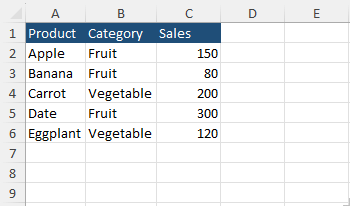
Practice
Practice Exercise 1
Task: Calculate the total sales for products in the "Vegetable" category.
Practice Exercise 2
Task: Calculate the total sales for products that have sales greater than 100.
Solutions
A Solution to Practice Exercise 1
To calculate the total sales for products in the "Vegetable" category:
=SUMIF(B2:B6, "Vegetable", C2:C6)This formula will return 320, which is the total sales for products in the "Vegetable" category.
A Solution to Practice Exercise 2
To calculate the total sales for products that have sales greater than 100:
=SUMIF(C2:C6, ">100", C2:C6)This formula will return 770, which is the total sales for products with sales greater than 100.