The Excel LEN function is a powerful tool used to determine the number of characters in a text string. This function counts letters, numbers, spaces, and all other characters. LEN is particularly useful for data cleaning and validation tasks where knowing the length of text entries is crucial.
Syntax
| Function | Description |
|---|---|
| LEN(text) | Returns the number of characters in a text string. |
Parameters
- text: The text string for which you want to calculate the length. This can be a cell reference or a direct text string.
Example
Let's consider an example to demonstrate how the LEN function works.
Task
We want to find the number of characters in each name and city.
Formula for Names:
=LEN(A2)Formula for Cities:
=LEN(B2)This formula will be copied down the respective columns to find the length of each entry.
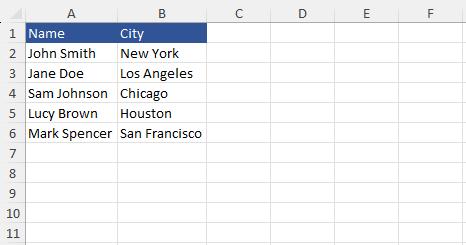
Practice
Practice Exercise 1
Task: Find the number of characters in the product names and descriptions.
Practice Exercise 2
Task:
Find the number of characters in each customer's name and address.
Solutions
A Solution to Practice Exercise 1
To find the number of characters in the product names and descriptions:
Formula for Product Names:
=LEN(A2)The Formula for Descriptions:
=LEN(B2)This formula will be copied down the respective columns to find the length of each entry.
A Solution to Practice Exercise 2
To find the number of characters in each customer's name and address:
Formula for Customer Names:
=LEN(A2)The Formula for Addresses:
=LEN(B2)This formula will be copied down the respective columns to find the length of each entry.